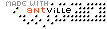... Link (0 comments) ... Comment
... Link (0 comments) ... Comment
... Link (0 comments) ... Comment
... Link (0 comments) ... Comment
ho isn’t busy these days? Time has become more and more precious and we’re all busier than ever. If you’re sat with your head fixated on your LCD screen hour after hour, then it’s time you took a break from the long, hard toil before your brain numbs and your creativity vanishes.
Over the next ten pages, we provide fast techniques for five leading programs. Each of these techniques was provided by experts with the promise of saving you time or enhancing your graphics with only a little effort. None of the following tutorials should take you more than half an hour to finish, and each one has been carefully chosen as something you’ll find relevant. Keep this magazine alongside your PC or Mac until you find yourself with some spare time one evening. Once you’ve done just one of them, you’ll find yourself equipped with a greater understanding of your favourite app’s tools, a new effect for your work or a time-saving technique that you’ll wish you’d learned years ago.
So download the tips and let us know what you think or suggest some more fast techniques by email at ca.mail@futurenet.co.uk, or via our forums at forum.computerarts.co.uk.
... Link (0 comments) ... Comment
Tips from the once NAPP exclusive 101 Hot Photoshop CS Tips will be posted daily as a result of a special arrangement with NAPP. Tip author, Dave Cross, senior developer, education & curriculum for NAPP, compiled the new hottest tip column capturing the most sought after tips from the likes of Photoshop experts Scott Kelby, Ben Willmore, Pete Bauer, Jack Davis and more.
Handpicked weekly tutorials also are posted from the popular Killer Tips book series published by New Riders: Adobe InDesign CS Killer Tips written by Scott Kelby and Terry White, Illustrator CS Killer Tips written by Dave Cross, and the Mac OS X Conversion Kit written by Scott Kelby. These new Killer Tip Tutorials complement the existing tutorials featured on the site covering Flash, Dreamweaver, Final Cut Pro, After Effects, and Go Live.
Macdesignonline.com is the daily updated online resource to Mac Design Magazine. The website is known for its rich content specifically focusing on real-world techniques in Photoshop, Illustrator, Dreamweaver, InDesign, GoLive, After Effects, QuarkXPress, Final Cut Pro, and Freeway. It also provides Macintosh designers the latest graphics news and product information as well as easy access to back issues of Mac Design Magazine conveniently archived on the site.
... Link (0 comments) ... Comment
... Link (0 comments) ... Comment
... Link (0 comments) ... Comment
Among the most-touted new features of Illustrator CS are the 3D effects. These effects are applied to objects just like any other effect, but they have some visually astounding results. If you haven't played with 3D before, this chapter will be a real treat. The new 3D effects are easy to use, and they generate results in just a few clicks. There are lots of possibilities for the 3D effects, so this chapter is long. 3D is just too much fun not to explore in depth.
If you already use 3D drawing tools, such as Adobe Dimensions, don't think about these effects as a replacement for the software you currently use. Instead, they let you create 3D objects quickly and simply before combining them with traditional Illustrator tools to create some really cool artwork.
Visualizing 3D
For many people, the biggest obstacle to creating 3D shapes is visualizing the shapes in their minds before seeing them on the screen. All the 3D shapes start as 2D paths that are either extruded or revolved into a third dimension. Some people find the process of visualizing the final product simple, others find it nearly impossible. If you fall into the latter category, don't worry. It comes with practice. The picture above shows the final product of the exercises in this chapter so you have a good idea where each exercise is heading. You might want to refer back to it as you go along. There are five 3D objects in the picture: The snow globe, the mug, the gift box, the table, and the raised type on the front of the table. All the objects are created from very simple paths spun with the 3D effect and some other Illustrator tools you have used in previous chapters.
Warning: 3D effects can take a while to render on screen. More than any other Illustrator CS tool, 3D will make you want a faster computer with more RAM. Hide your credit card while you work these exercises.
... Link (0 comments) ... Comment
... Link (0 comments) ... Comment