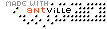Among the most-touted new features of Illustrator CS are the 3D effects. These effects are applied to objects just like any other effect, but they have some visually astounding results. If you haven't played with 3D before, this chapter will be a real treat. The new 3D effects are easy to use, and they generate results in just a few clicks. There are lots of possibilities for the 3D effects, so this chapter is long. 3D is just too much fun not to explore in depth.
If you already use 3D drawing tools, such as Adobe Dimensions, don't think about these effects as a replacement for the software you currently use. Instead, they let you create 3D objects quickly and simply before combining them with traditional Illustrator tools to create some really cool artwork.
Visualizing 3D
For many people, the biggest obstacle to creating 3D shapes is visualizing the shapes in their minds before seeing them on the screen. All the 3D shapes start as 2D paths that are either extruded or revolved into a third dimension. Some people find the process of visualizing the final product simple, others find it nearly impossible. If you fall into the latter category, don't worry. It comes with practice. The picture above shows the final product of the exercises in this chapter so you have a good idea where each exercise is heading. You might want to refer back to it as you go along. There are five 3D objects in the picture: The snow globe, the mug, the gift box, the table, and the raised type on the front of the table. All the objects are created from very simple paths spun with the 3D effect and some other Illustrator tools you have used in previous chapters.
Warning: 3D effects can take a while to render on screen. More than any other Illustrator CS tool, 3D will make you want a faster computer with more RAM. Hide your credit card while you work these exercises.
... Comment